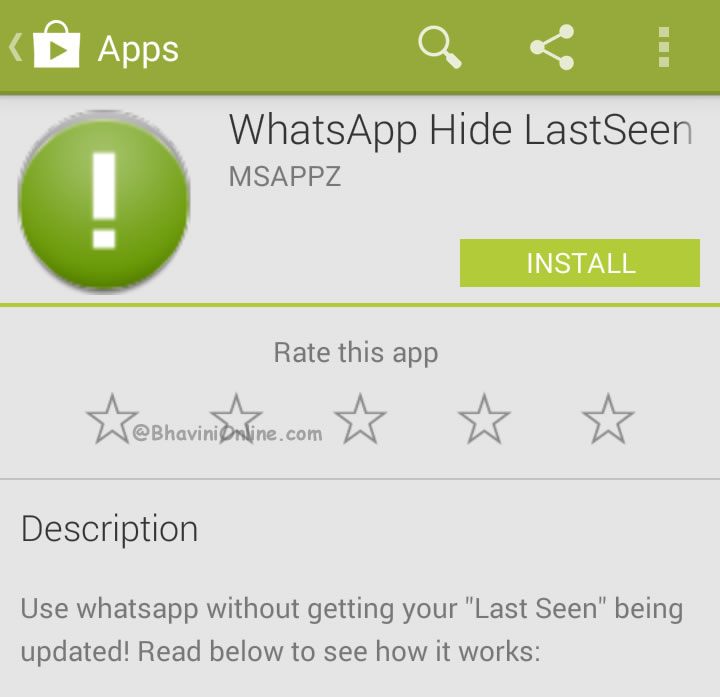The last seen at time displayed on Whatsapp would have probably caused more fights than you could have imagined. You could know this when there is someone who stalks your Whatsapp profile every single minute. For those who don’t know what I am talking about here’s a small description for it.
The last seen time in Whatsapp is the time that is shown to anybody who opens your chat window. So if you even enter Whatsapp that would be your last seen time even if don’t go through any of the chats. This gets troublesome when time permits you to only read the messages and not respond.
People would actually hate you for reading their messages and not replying to them. If you have a girlfriend or a boyfriend it’s even worse. If your boyfriend or girlfriend is too possessive you would definitely get into lot of fights as it can mean a lot of things.
Here’s how you can get rid of it by simply hiding the time you were last seen on WhatsApp!
Here’s how you can hide your last seen time on Android based devices. You can either do it manually or you can use an app to get this done. The last seen time is actually dependent on your internet access. So if you are connected through a data plan or wi-fi, Whatsapp updates the last seen time to your profile. First let us see the manual method with which you can easily control your Whatsapp time only when you want it and use it normally during other times. Like you must have rightly guessed by now, this involves switching off your internet access on and off.
Here’s how you do it step-wise;
- Disable your phone’s WiFi or data network.
- Open WhatsApp. Read messages if any. Send messages if you want to.
- Close WhatsApp. Enable WiFi or data network.
The messages will be sent as soon as your phone connect’s to the internet without anybody coming to know the last time you accessed WhatsApp!
If you find the manual method cumbersome you can definitely use the app which automates the whole process.
The name of the app is “WhatsApp Hide LastSeen -NO ADS”.
Simply search for the app by this name and you will find it. Following is the image of how it will look in they Play Store.
How it works:
1. DO NOT LAUNCH WHATSAPP DIRECTLY. Start this application in order to use whatsapp.
2. Once the application is started, IT WILL DISABLE WIFI/DATA CONNECTION.
3. Use the “Launch Whatsapp” button from within the application to launch whatsapp.
4. Read all messages, send replies (they will not be sent immediately).
5. Now exit whatsapp and exit this application, DATA CONNECTION/WIFI WILL BE SWITCHED ON AUTOMATICALLY( If it was ON at the time of launching app).
6. Whenever a new message arrives in whatsapp, use this application to launch whatsapp.
Here is how the the app will open on your phone;